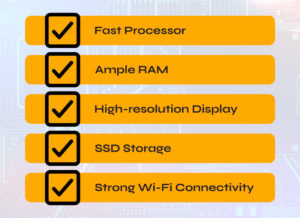Laptop Requirements for an Optimal Work-from-Home Setup:
Performance and Processing Power
Seek a laptop equipped with a multi-core processor, such as an Intel i7 (11th or 12th Generation) or AMD Ryzen 7 (5000 Series). Aim for a CPU with a base clock speed of at least 3.0 GHz for effective handling of most tasks. Additionally, check the CPU’s TDP (Thermal Design Power) – lower values (15W–45W) often indicate better efficiency and cooler operation, contributing to an overall optimized performance.
RAM and GPU
Ensure a minimum of 16 GB of DDR4 RAM running at 3200 MHz or higher to support optimal multitasking capabilities. For tasks that demand graphic intensity, consider a laptop with a dedicated GPU like the NVIDIA RTX 3060 or higher, featuring at least 6GB of GDDR6 VRAM. This configuration enhances the laptop’s ability to handle graphics-intensive workloads seamlessly.
Display and Ergonomics
Opt for a laptop with a high-resolution display, such as a 4K (3840×2160) IPS panel featuring a 100% sRGB color gamut and HDR support. Consider screens with a high refresh rate (120 Hz or higher) and adaptive sync technology like NVIDIA G-Sync or AMD FreeSync for smoother visuals. From an ergonomic standpoint, prioritize laptops with adjustable screen angles, such as those with a 180-degree hinge, and a backlit keyboard featuring a key travel of 1.5mm or more for comfortable and customizable usage.
Storage Capacity and Expandability
Aim for a laptop equipped with an NVMe PCIe Gen 4.0 SSD, offering a minimum capacity of 512GB and ensuring read and write speeds surpassing 3000 MB/s. Verify whether the laptop supports additional M.2 or 2.5-inch SATA slots, facilitating further storage expansion as needed.
Battery Life and Portability
Extended battery life is a pivotal requirement for a work-from-home laptop. Look for a laptop boasting a battery capacity of at least 60 Wh to support longer unplugged periods. Additionally, consider the weight and dimensions of the laptop; lighter models generally weigh below 4 pounds (1.8 kg) and have a thickness under 20mm, ensuring portability without compromising performance.
Thermal Performance
Prioritize laptops equipped with advanced cooling systems, incorporating features such as multiple heat pipes, aeroblade fans, and efficient thermal compounds like liquid metal. It is essential to check reviews for in-depth assessments of thermal performance under load, avoiding models prone to excessive thermal throttling, which can impact overall system performance.
Connectivity Options
Select laptops with Thunderbolt 4 ports, offering data transfer rates up to 40 Gbps and the capability to power external displays with resolutions up to 8K. Ensure the laptop is equipped with Wi-Fi 6E and Bluetooth 5.2 support for seamless and high-speed wireless connectivity.
Security Features
Look for laptops featuring a hardware-based Trusted Platform Module (TPM 2.0), facilitating cryptographic operations and secure encryption key generation. Biometric options like IR cameras for facial recognition or fingerprint sensors with FIDO2 (Fast Identity Online) certification add an extra layer of security, enhancing the overall protection of sensitive information.
Durability and Build Quality
Opt for laptops that adhere to MIL-STD-810G standards, indicating resilience to extreme conditions such as shocks, vibrations, and varying temperatures. Additionally, prioritize laptops with a chassis crafted from premium materials like aluminum or magnesium alloy, ensuring durability and a high-quality build that withstands everyday wear and tear.
Keyboard and Trackpad
Choose a laptop with a keyboard featuring N-Key rollover and anti-ghosting features, providing precise input during fast typing sessions. For the trackpad, look for Precision Touchpad certification, signifying a superior standard of responsiveness and accuracy for a more comfortable and efficient user experience.
Price and Warranty
Evaluate the laptop’s price-to-performance ratio by comparing benchmarks and features per dollar to ensure you’re getting optimal value. Check that the warranty covers both parts and labor, and consider additional options such as extended or accidental damage protection plans for added peace of mind.
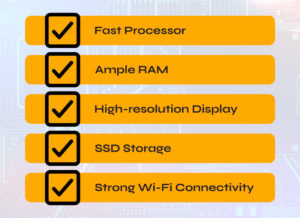
Top 5 Best Laptops To Work From Home In 2024
1. Apple MacBook Air (M2)
The MacBook Air, equipped with Apple’s advanced M2 processor, stands out as an exceptional choice for general-purpose users seeking a blend of performance, sleek design, and seamless macOS integration.
-
- CPU/GPU: M2
- RAM: 8GB, 16GB, 24GB
- Storage: 512GB, 1TB, 2TB
- Display: 13.6-inch IPS, 2560 x 1664, 60Hz
- Dimensions: 11.97 x 8.46 x 0.44 inches
- Weight: 2.7 pounds

2. MacBook Pro (16-inch)
The MacBook Pro, with its expansive 16-inch display, is tailored for creators and professionals, delivering unparalleled performance and a stunning visual experience. This laptop proves to be a powerhouse for tasks such as video editing, graphic design, and other creative endeavors.
- CPU/GPU: M1 Pro, M1 Max
- RAM: 16GB, 32GB, 64GB, 96GB
- Storage: 512GB to 8TB
- Display: 16.2-inch Liquid Retina XDR, 3456 x 2234, up to 120 Hz
- Dimensions: 14.01 x 9.77 x 0.66 inches
- Weight: 4.7 pounds (M1 Pro)

3. Asus Zenbook Pro 14 Duo OLED
The Asus Zenbook Pro 14 Duo OLED is a standout choice for remote work, particularly for those who prioritize multitasking. Boasting a dual-display setup, this model caters to enthusiasts and digital creators, offering an immersive workflow experience.
- CPU: Intel Core i9-13900H
- GPU: Nvidia RTX 4050, 4060
- RAM: 32GB
- Storage: 512GB, 1TB, 2TB
- Display: 14.5-inch OLED, 2880 x 1800, 120Hz + 12.7-inch IPS touch
- Dimensions: 12.74 x 8.85 x 0.7 inches
- Weight: 3.86 pounds

4. Lenovo Chromebook Duet 3
The Lenovo Chromebook Duet 3 offers a versatile and budget-friendly option that comes complete with a keyboard and kickstand, making it an excellent choice for students or for those seeking a lightweight, everyday computing solution.
- CPU: Snapdragon 7c Gen 2
- GPU: Qualcomm Adreno
- RAM: 4GB, 8GB
- Storage: 128GB
- Display: 10.95-inch IPS, 2000 x 1200, 60Hz, touch option
- Dimensions: 10.16 x 6.48 x 0.31 inches
- Weight: 1.14 pounds

5. HP Spectre x360 13.5
The HP Spectre x360 13.5 stands out as the epitome of a remote work laptop, offering a sleek design, high-quality display options, and robust performance. This laptop is ideal for professionals seeking a harmonious blend of style and functionality in their work setup.
- CPU: Intel Core i5 1235U, Core i7 1255U, Core i7-1355U
- GPU: Intel UHD, Iris Xe
- RAM: 8GB, 16GB
- Storage: 512GB, 1TB
- Display: 13.5-inch IPS/OLED, 1920 x 1280/3000 x 2000, 60Hz, touch option
- Dimensions: 11.75 x 8.67 x 0.67 inches
- Weight: 3.01 pounds

Other Best Laptops To Work From Home
Best Upper Mid-Range Laptops
Laptops in the upper mid-range category strike an excellent balance, providing exceptional performance, premium build quality, and features tailored for users who prioritize productivity and efficiency.
One standout option is the Dell XPS 1. It boasts an Intel Core i7 processor, 16GB of RAM, and a spacious 1TB SSD. This configuration ensures swift performance and ample storage for extensive files. The 13.6-inch IPS display, with a resolution of 2560 x 1664, supports seamless multitasking, complemented by a 60 Hz refresh rate for fluid visuals. Typically falling within the price range of $1,200 to $1,800, these laptops cater to professionals requiring efficient multitasking, quick file access, and a vibrant display for presentations and creative projects. The sleek, lightweight designs prioritize portability, and sufficient battery life ensures uninterrupted productivity throughout a full workday, making them ideal for users without constant access to a power source.
Best Budget Laptops To Work From Home
Budget laptops cater to individuals requiring essential computing functions such as web browsing, document creation, and online meetings, all while adhering to a budget-friendly constraint.
One noteworthy option is the Lenovo IdeaPad Flex 5, featuring an efficient AMD Ryzen 5 processor, 8GB of RAM, and a 256GB SSD. A typical configuration may include a 13.4-inch IPS display with a resolution of 1920 x 1200 and a 60 Hz refresh rate. In 2023, budget laptops are generally priced between $600 and $900, ensuring affordability for a broad audience.
These laptops prioritize core features and practicality over luxury, providing sufficient processing power for smooth daily tasks, ample RAM for multitasking, and adequate storage for essential files. A significant evolution in budget laptops is the improved battery life, with many models now offering an entire day’s charge – a crucial feature for remote work scenarios where staying unplugged is essential.
Optimizing Your Work-from-Home Experience: Tips
- Set Up a Dedicated Workspace: Create a quiet, organized, and well-lit space exclusively for work. This establishes a clear boundary between your professional and personal life, ultimately boosting your focus and productivity.
- Harness Productivity Tools and Applications: Make the most of tools such as Asana for project management, Slack for communication, and Toggl for time tracking. These applications are instrumental in streamlining collaboration, organization, and task management for a more efficient work process.
- Ensure Regular Software Updates and Backups:Keep your system secure and optimized by consistently applying software updates. Additionally, safeguard your important files by routinely backing them up to an external drive or a cloud service such as Google Drive. This practice ensures the integrity of your data and enhances overall system reliability.
Conclusion:
These highlighted laptops represent a diverse range of options for working from home, each catering to specific needs and preferences. When selecting the ideal laptop, consider factors such as intended usage, budget, preferred operating system, required performance, and the nature of daily tasks.
Whether you prioritize design aesthetics, robust graphics capabilities, or budget-friendly choices, the listed laptops offer features to accommodate various preferences. Reading user reviews and seeking expert opinions can provide valuable insights for making an informed decision. Ultimately, choosing the right laptop is an investment that significantly contributes to enhancing your work-from-home experience and boosting overall productivity.
[the_ad_group id=”208″]
Source link

 Every Second Shopping
Every Second Shopping