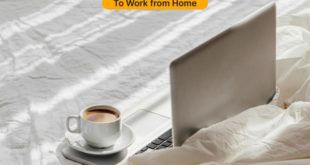Drawing tablets are devices that allow artists to create digital artworks using a stylus and a screen. They can be used for various purposes, such as illustration, animation, graphic design, photo editing, and more. Drawing tablets come in different sizes, shapes, features, and prices, so choosing the best one for your needs can be challenging. To help you out, we have compiled a list of the best drawing tablets to buy in 2023, based on the latest reviews and ratings from various sources.
Best Overall: Wacom Cintiq 16 Drawing Tablet

Wacom is a leading brand in the drawing tablet industry, and the Cintiq 16 is one of its most popular products. This tablet features a 15.6-inch full HD display with 72% NTSC color gamut and 8,192 levels of pressure sensitivity. The display is also compatible with the Pro Pen 2, which offers a natural and responsive drawing experience. The Cintiq 16 has a sleek and ergonomic design, with foldable legs and an anti-glare screen. It also comes with an HDMI and a USB 2.0 port, as well as a 3-in-1 cable for easy connection to your computer. The Cintiq 16 is ideal for professional and aspiring artists who want a high-quality and versatile drawing tablet.
Best Extra-Large: XP-PEN Artist24 Pro

If you prefer a larger screen for your drawing projects, the XP-PEN Artist24 Pro might be the perfect choice for you. This tablet boasts a 23.8-inch QHD display with 90% Adobe RGB color gamut and 8,192 levels of pressure sensitivity. The display also supports tilt function and 20 customizable shortcut keys, as well as a red dial interface for quick adjustments. The Artist24 Pro comes with two battery-free pens, a pen holder, a stand, and a glove. It also has a USB-C port, an HDMI port, a VGA port, and a DP port for multiple connectivity options. The Artist24 Pro is suitable for advanced and professional artists who need a large and powerful drawing tablet.
Best for Professionals: Wacom Intuos Pro Large
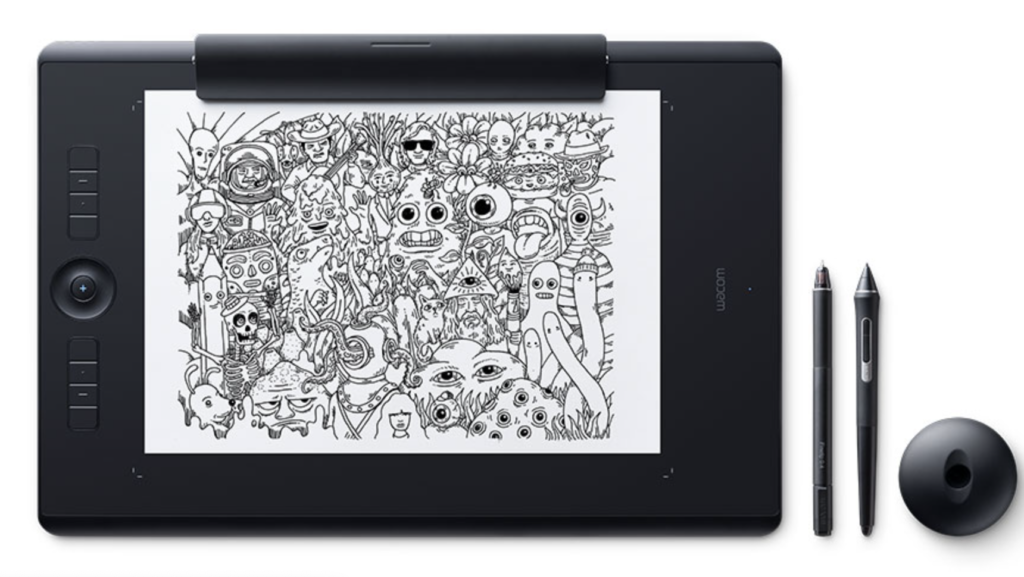
The Wacom Intuos Pro Large is another excellent option for professional artists who want a premium and reliable drawing tablet. This tablet has a 12.1 x 8.4-inch active area with 8,192 levels of pressure sensitivity and multi-touch gestures. It also has a customizable ExpressKeys and Touch Ring, as well as a wireless kit for cordless operation. The Intuos Pro Large comes with the Pro Pen 2, which has a tilt recognition and an eraser function. It also supports Bluetooth connectivity and works with Windows and Mac OS. The Intuos Pro Large is a great choice for artists who need a large and versatile drawing tablet.
Best E-Paper: reMarkable 2
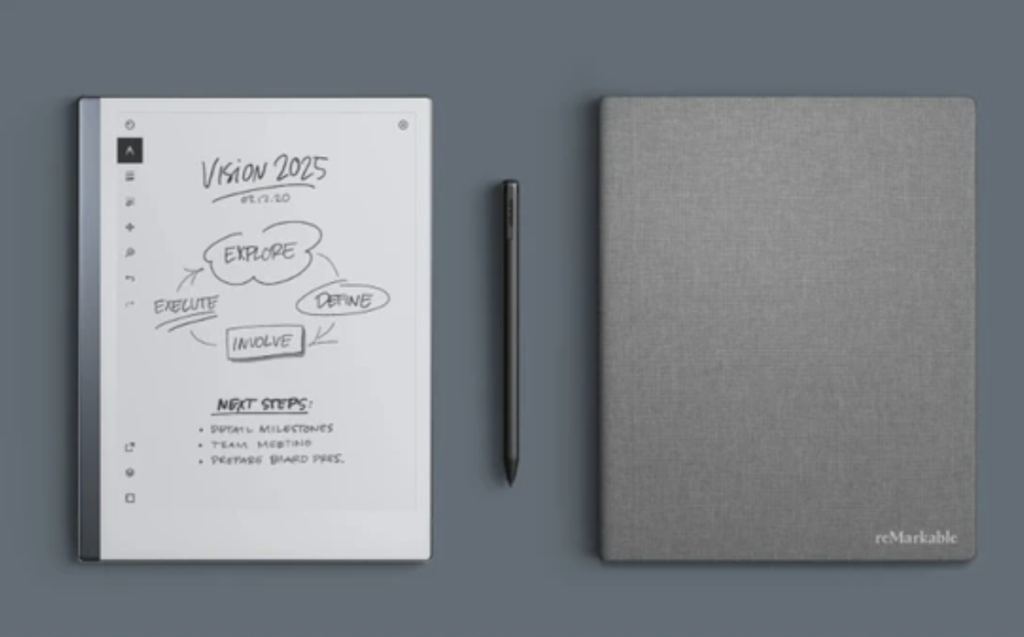
The reMarkable 2 is a unique drawing tablet that mimics the feel and look of paper. This tablet has a 10.3-inch E Ink display with 4,096 levels of pressure sensitivity and a low latency of 21 ms. It also has a battery life of up to two weeks and a storage capacity of 8 GB. The reMarkable 2 comes with the Marker, which has a magnetic attachment and a replaceable tip. It also has a USB-C port and a Wi-Fi connection for syncing and sharing your files. The reMarkable 2 is ideal for artists who want a minimalist and paper-like drawing tablet.
Best for Beginners: iPad Air 5

The iPad Air 5 is a versatile and affordable tablet that can also be used as a drawing device. This tablet has a 10.9-inch Liquid Retina display with True Tone and P3 wide color. It also has an A15 Bionic chip with Neural Engine and a battery life of up to 10 hours. The iPad Air 5 supports the Apple Pencil 2, which offers a smooth and precise drawing experience. It also has a USB-C port, a Touch ID sensor, and a 12 MP rear camera. The iPad Air 5 is compatible with various apps and accessories, such as Procreate, Adobe Photoshop, and the Magic Keyboard. The iPad Air 5 is a good option for beginners who want a simple and powerful drawing tablet.
Best for Sketching and Note-Taking: Surface Pro 8

The Surface Pro 8 is a hybrid tablet that can also function as a laptop. This tablet has a 13-inch PixelSense display with 120 Hz refresh rate and 10-point multi-touch. It also has an 11th Gen Intel Core processor and a battery life of up to 16 hours. The Surface Pro 8 supports the Surface Pen, which has 4,096 levels of pressure sensitivity and tilt support. It also has a USB-C port, a USB-A port, and a Surface Connect port. The Surface Pro 8 works with Windows 11 and various apps and programs, such as Microsoft Office, OneNote, and Sketchable. The Surface Pro 8 is a great choice for sketching and note-taking on a versatile and portable tablet.
Best Budget: Huion Inspiroy Dial Q620M

The Huion Inspiroy Dial Q620M is a budget-friendly drawing tablet that offers a decent performance and features. This tablet has a 10.5 x 6.56-inch active area with 8,192 levels of pressure sensitivity and 60 degrees of tilt function. It also has a dial controller, eight press keys, and a wireless mode. The Inspiroy Dial Q620M comes with the PW500 battery-free pen, which has a rubber grip and two customizable buttons. It also has a USB-C port and a 2.4 GHz wireless receiver. The Inspiroy Dial Q620M is compatible with Windows, Mac OS, and Android devices. The Inspiroy Dial Q620M is a good option for beginners and hobbyists who want a cheap and functional drawing tablet.
These are some of the best drawing tablets to buy in 2023, based on different needs and preferences. Drawing tablets can help you create amazing artworks and enhance your skills and creativity. Whether you are a professional or a beginner, there is a drawing tablet that suits you. We hope this guide helps you find the best drawing tablet for your needs. Happy drawing!
[the_ad_group id=”204″] Every Second Shopping
Every Second Shopping