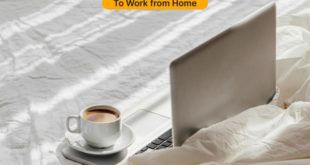Digital art has become an increasingly popular medium in recent years, with more and more artists turning to digital tools and software to create their works. From illustration and animation to graphic design and photo editing, digital art offers a range of possibilities for creative expression. However, creating digital art requires a powerful and reliable laptop that can handle the demands of rendering, editing, and processing large files.
With so many options available on the market, it can be overwhelming to choose the best laptop for digital art. That’s why in this blog post, we’ve compiled a list of five top laptops for digital art, along with their pros and cons to help you make an informed decision. We’ll cover everything from display quality and processing power to portability and price, so you can find the perfect laptop to suit your needs, budget, and art practice. Whether you’re a professional artist or just starting out in digital art, having the right laptop can make all the difference in bringing your ideas to life!
Microsoft Surface Book 3

The Microsoft Surface Book 3 is an excellent choice for digital artists, offering powerful performance and a versatile design. With a 13.5-inch display and a resolution of 3000×2000, this laptop offers excellent color accuracy and sharpness to ensure all of your creative work is as spot-on as possible. Its detachable screen also makes it easy to switch between laptop and tablet mode, making it perfect for on-the-go artwork. The Surface Book 3 is also equipped with an Intel Core i7 processor, 16GB of RAM, and an NVIDIA GeForce GTX 1650 graphics card, making it capable of handling even the most demanding digital art programs.
Pros of the Microsoft Surface 3:
- Detachable screen for added versatility
- Powerful performance
- Excellent color accuracy and sharpness
Cons of the Microsoft Surface 3:
- Outdated design
- No Thunderbolt 3 support
Dell XPS 15

The Dell XPS 15 is another excellent laptop for digital art, offering a large 15.6-inch display with a resolution of 3840×2160 so you have all the space you’d need for creating your artwork. Its InfinityEdge display provides an edge-to-edge viewing experience, making it perfect for drawing and detail work! The XPS 15 is equipped with an Intel Core i7 processor, 32GB of RAM, and an NVIDIA GeForce GTX 1650 Ti graphics card. It also still features an SD card reader, which you may not find in other laptops in this tier, and can be helpful for easy storing of your art files.
Pros of the Dell XPS 15:
- Large, high-resolution display
- Includes an SD card reader
- Edge-to-edge viewing experience
Cons of the Dell XPS 15:
- Lower quality webcam
- A bit pricey
Lenovo Yoga C940

The Lenovo Yoga C940 is a sleek, 2-in-1, convertible laptop that’s perfect for digital artists who are looking for the best of both worlds. Its 14-inch display offers a resolution of 1920×1080 and supports touch and stylus input, making it perfect for creating all sorts of digital art. The C940 is equipped with an Intel Core i7 processor, 16GB of RAM, and an Intel UHD Graphics 620 graphics card, so you won’t find yourself running into any issues with software or running multiple programs. Although it’s a little on the higher end price-wise, it’s a great option for those looking for a quality product that have the budget for it.
Pros of the Lenovo Yoga C940:
- Long battery life
- 4K screen
- Good CPU and GPU performance
Cons of the Lenovo Yoga C940:
- On the higher end price-wise
- The display could be better
HP Spectre x360

The HP Spectre x360 is a versatile laptop that’s perfect for digital artists with a 15.6-inch display that offers a resolution of 3840×2160 and supports touch and stylus input. It’s equipped with an Intel Core i7 processor, 16GB of RAM, and an NVIDIA GeForce MX330 graphics card. It was created with artists in mind, which can be seen in everything from its incredible craftsmanship to its rechargeable pen and carrying sleeve, making it very much worth the price tag.
Pros of the HP Spectre x360:
- Rechargeable pen and carrying sleeve
- Long battery life
- Beautiful design
Cons of the HP Spectre x360:
- High price tag
- Fingerprint reader replaces Ctrl key
ASUS ZenBook Pro Duo

The ASUS ZenBook Pro Duo is a unique laptop that’s perfect for digital artists who need more screen real estate. Its primary display is a 15.6-inch OLED screen with a resolution of 3840×2160, and it also has a secondary 14-inch screen above the keyboard, which can be used for additional tools and applications. The ZenBook Pro Duo is equipped with an Intel Core i9 processor, 32GB of RAM, and an NVIDIA GeForce RTX 3070 graphics card. Its two screens make it an incredible resource for both digital art as well as photo editing and is the most compelling dual-screen laptop for artists to consider for upgrading their practice.
Pros of the ASUS ZenBook Pro Duo:
- Unique design with a secondary screen for added productivity
- High-end performance with powerful processor and graphics card
- Large, high-resolution OLED display
Cons of the ASUS ZenBook Pro Duo:
- Expensive
- Heavy and bulky
- Battery life is not great, especially when using both screens
Final Thoughts
When it comes to finding the right laptop for digital art, there are plenty of great options to choose from. Whether you prioritize display size, performance, versatility, or a unique design, there’s something out there for everyone. The Microsoft Surface Book 3, Dell XPS 15, Lenovo Yoga C940, HP Spectre x360, and ASUS ZenBook Pro Duo are all excellent choices that offer a great balance of features, performance, and value. Ultimately, the best laptop for you will depend on your specific needs, preferences, and budget. Consider what matters most to you and choose accordingly, and you’ll be well on your way to creating your best digital art yet!
[the_ad_group id=”189″] Every Second Shopping
Every Second Shopping